MyCouncil Tax Online
The way you access your council tax online has changed. We’ve launched a new and improved portal designed to make it easier than ever to manage your council tax account online. If you have an existing online account, you can in log using your existing details. For extra security, we will now send a one-time passcode to your email or telephone before signing in.
You can watch our short video showing the changes that have been made to the portal:
Not yet registered for MyCouncilTax Online ?
Watch the tutorial below on how to register for Council Tax:
You can use MyCouncil Tax Online to view your Council Tax information online and manage your payments.
This service is accessible 24/7 and is the fastest way to manage your bill. Sign into your council tax account to:
- view your Council Tax Bill or recovery documents
- view your up-to-date account information
- view your active benefit summary
- check your balance and payments
- update your contact details
- Set up a payment arrangement if you have received a reminder notice, a summons or notice of liability order
You will need to have registered for an online account before you can manage your Council Tax online.
If you choose not to register for an online account, we also offer a variety of online services you can use. The services available are:
- set up or amend an existing Direct Debit
- tell us that you have moved home
- apply for or change a reduction in your Council Tax
- check your Council Tax band
To use these services please go to our online services page.
MyCouncil Tax Online
Paperless billing
While you're online and logged on, why not register for e-billing? It’s quick, and secure and helps us to reduce our costs, so we can continue to provide the services you need.
You will need to register for an online account to be able to view your bills online. If you do not register when requesting paperless billing, you will need to register for an online account later.
Please note that if you select paperless billing it will not be possible to produce a paper bill for you.
How do I sign in or register for an online account?
Sign into your online account through our MyCouncil Tax Online portal. Once in our portal you will need to select the option to ‘sign in or register for an account’
Please note that this is a live service which is separate from MyCouncil.
If you are registering for an online account, you will need the online reference key which can be found on your most recent bill or recovery notice.
You will also need one of the following:
- Current postcode of the property
- Last three digits of a telephone number you have (This is any mobile, work, or home telephone number you have provided to the Revenues department)
- Last three digits of your bank account number (This will be the bank account details supplied if you pay your bill by Direct Debit)
The information below may also help with any additional questions or queries you have about your online account.